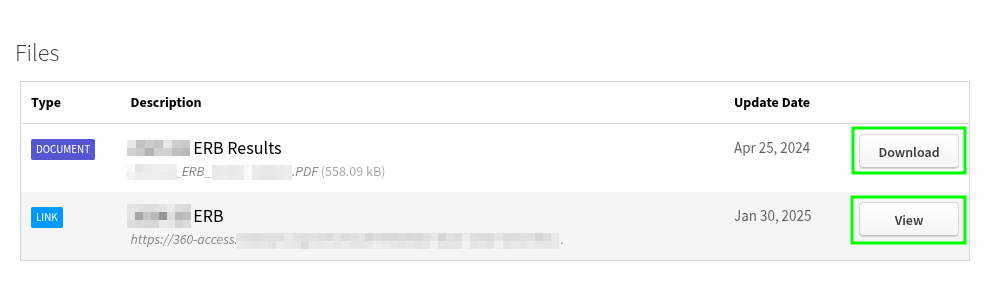Find ERB Report link
Log into the Parent Portal then click on “Classes & Reports”.
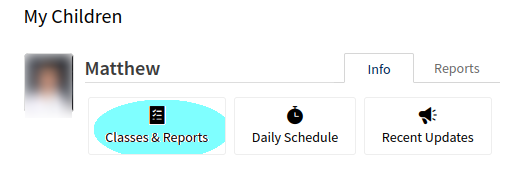
This will bring you to the reports page. Click on the “Files” tab in the upper right corner.
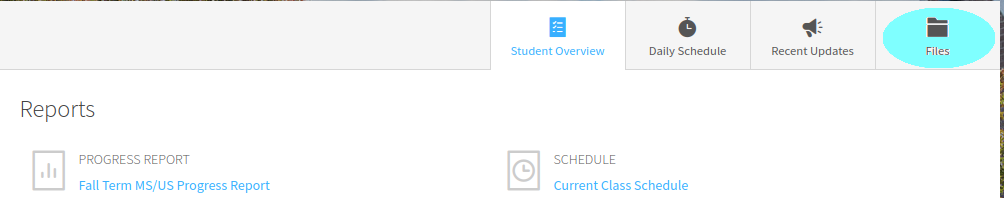
Here you will see a list of available reports. For lower school students you will see the label “Document” next to the name of the report and a hyperlink named “Download” to the right. For middle school students you will see “Link” next to the name of the report with a “View” button to the right. Find the appropriate report and click either “Download” or “View”. When you click on the “View” button you will be taken to the online ERB report. Note: this is not a website managed by Waterford. When you click on “Download” you will be prompted to download the PDF.