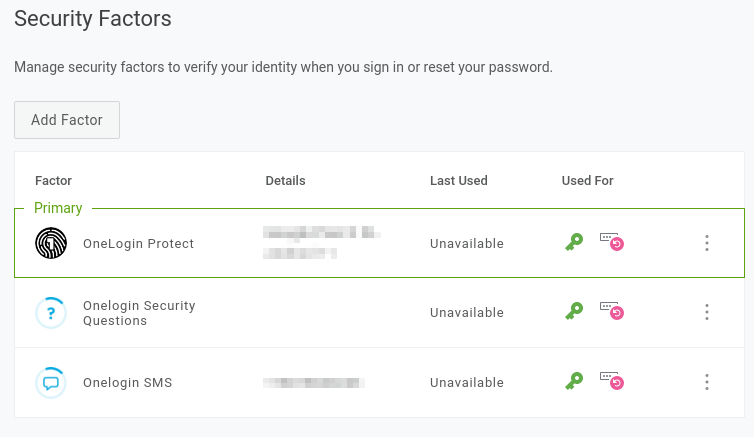Additional Two Factor Authentication Methods
It is important that you setup additional methods for 2 factor authentication. This comes in handy when you forget your phone or for some reason the app is not working as it should. Please add additional authentication methods!
Adding Additional Methods
Login to OneLogin, click your name in the upper right hand corner, and then click “Profile”.
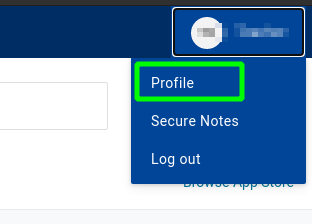
On the left side of the next screen click on the “Security Factors” tab.
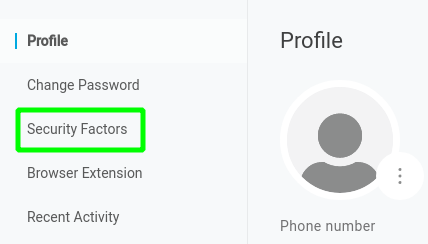
Select “Add Factor” and then select either “SMS” or “Security Questions” as your next factor.
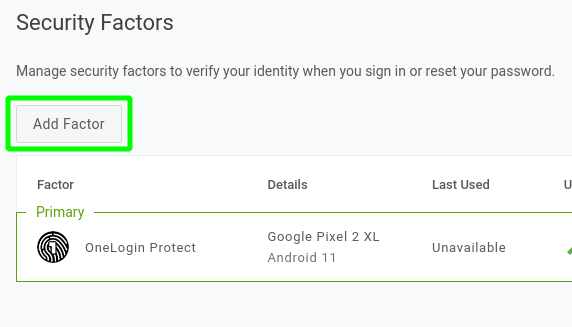
Follow the onscreen instructions to setup these authentication methods/factors.
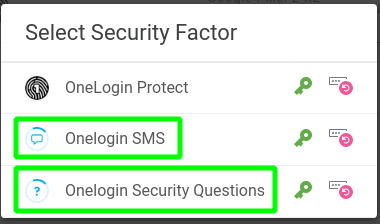
We recommend that you setup all three methods. There will be times when you forget your phone completely and the security questions will come in handy. If you happen to get a new phone and forget to setup the app then you could use the text/SMS factor to get in that day. Please plan ahead and enable additional authentication factors. Below is an example for someone that has setup all three methods.