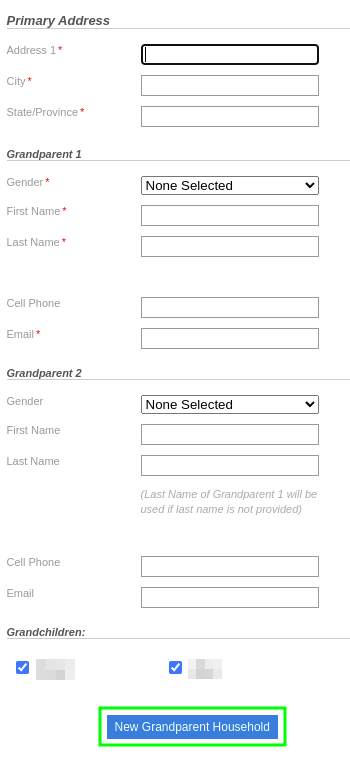Grandparent Contact Information

Enter Grandparent Address, Name, Email and Phone
To enter grandparent information in the parent portal please follow the instructions bellow:
- Log into the parent portal by going to https://portals.veracross.com/waterford
- From the home page of the parent portal click on the button “Update Family Profile”.
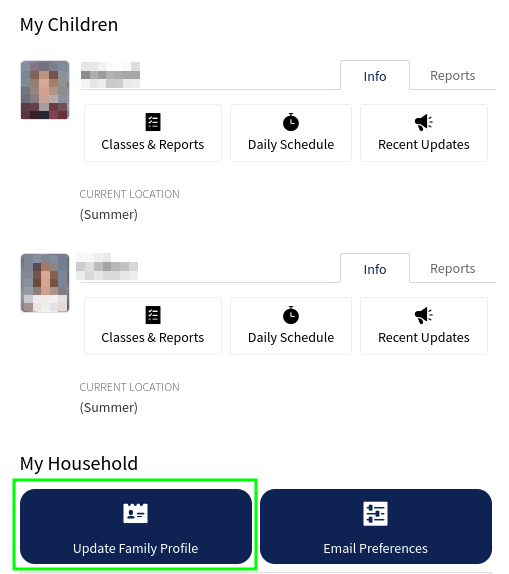
- Scroll down to the “Grandparents” section and click on “Grandparent Households” and then select “Add New”.
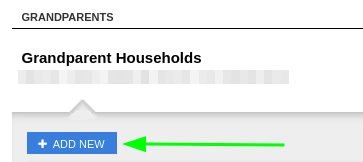
- Enter address, name, email and phone and be sure to click “New Grandparent Household” when finished.