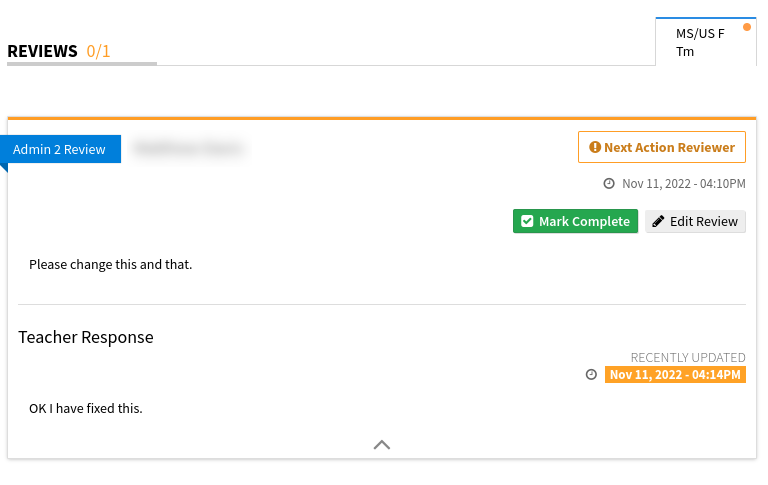Grades & Comments Review Process
Lower school administration, middle/upper school administration, a handful of lower school teachers, and department chairs in middle/upper school will be responsible for reviewing progress reports at the end of each term. This is a short tutorial for how the Grades & Comments Review Process works in Veracross.
Ready for Review?
The reviewer checks whether they have student records ready for review by going to the faculty portal and clicks on “Resources” and then “Grade & Comment Review” button on the next page.
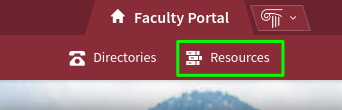
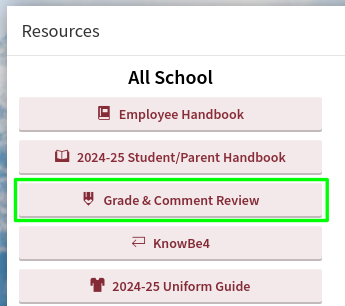
Once in the Grade & Comment Review section of the portal the reviewer will see a list of student records to be reviewed. Please wait until those records appear in the “Ready for Review” column to start the review process.
Complete or Not Complete?
The reviewer checks the grade and comment that was given and if all looks good, marks it “Complete”.
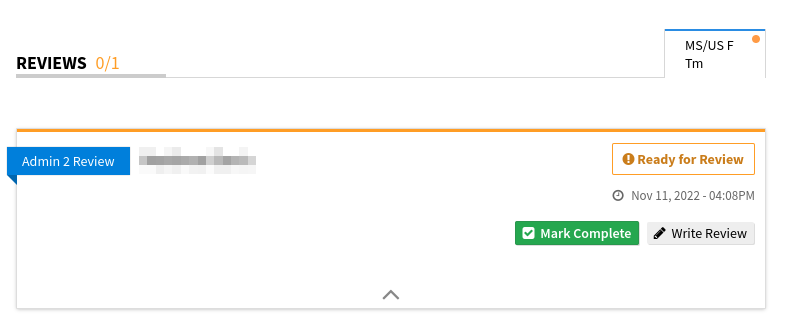
If there are corrections to be made then the reviewer clicks on the “Write Review” button and offers suggestions.
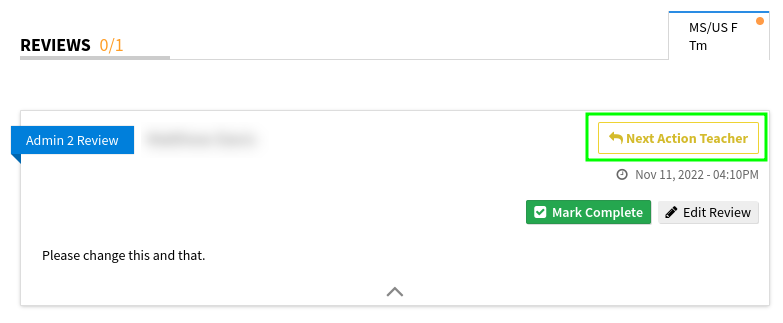
An email will be sent to the teacher to make them aware that corrections are needed. The teacher can click on the link from the email or navigate to the portal directly and make the needed changes. Once the changes have been made the teacher writes a message back to the reviewer and clicks “Save Response”.
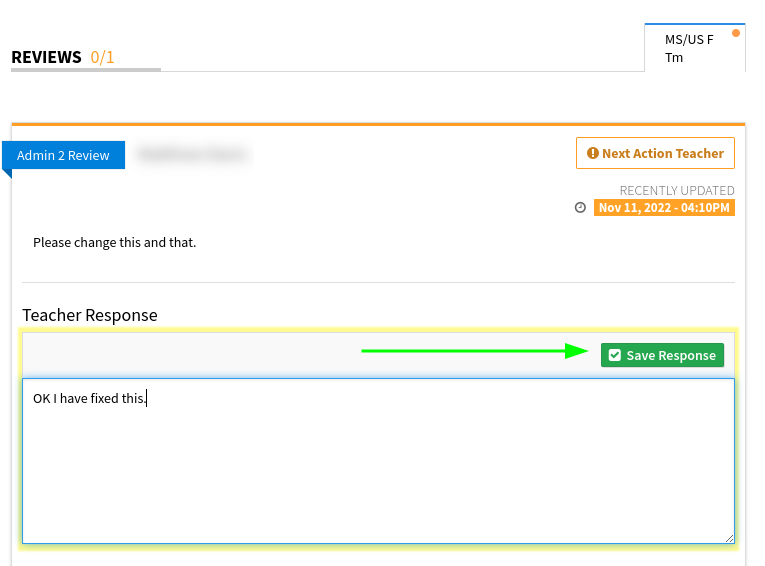
The reviewer will receive and email notifying them of the update and can click the link from the email or navigate directly to the portal and review the updates. The reviewer can then mark this record as “Complete”.