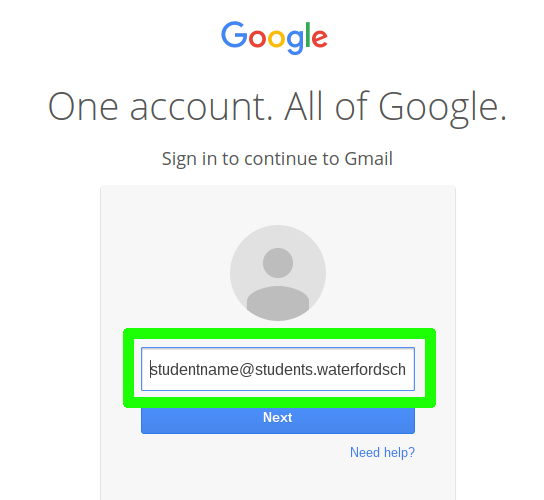Access to Wireless Network for Students
Prerequisites:
- Waterford School Cert must be installed. Click here for instructions.
- Must be able to sign into their waterford google apps account (studentname@students.
waterfordschool.org).
Instructions:
1. Select “wsstudent” from your list of wireless networks.
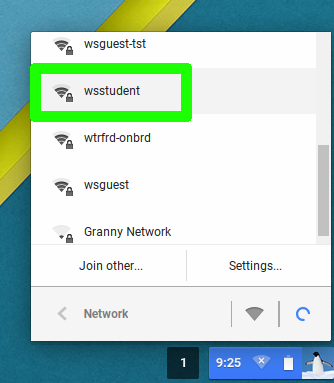
2. Enter the password for “wsstudent” (provided by waterford school faculty).
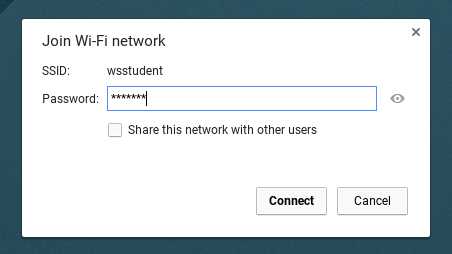
3. Sign in to your “students.waterfordschool.org” google account (go to mail.google.com).